Creating a website is an exciting project, but it can also be intimidating if you’re unfamiliar with the process. In this article, we’ll provide tips from the pros on how to create your first website. Additionally, we’ll share some helpful resources that will get you started on the right track.
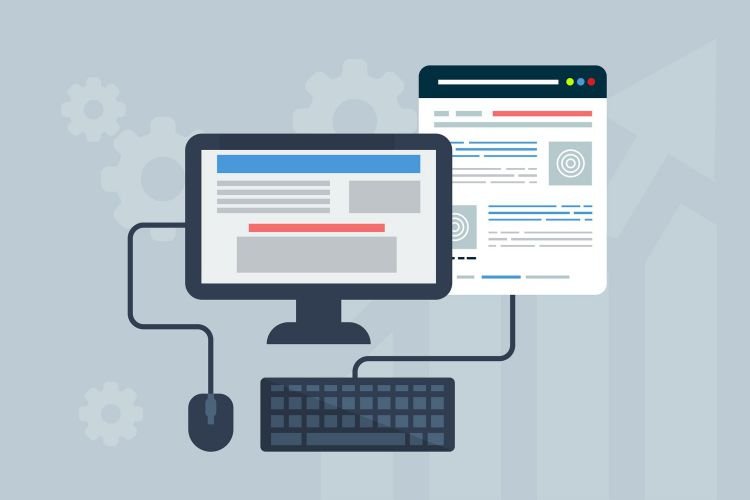
What is a Website?
A website is a collection of content that is hosted on the internet. Websites can be created by anyone with a computer and an internet connection. Websites can be used to promote your business, sell products, or simply provide information to the public.
Choosing a Web Hosting Provider
There are a lot of factors to consider when choosing a web hosting provider, and it can be a daunting task. In this article, we’ll provide tips on how to choose the best server hosting for you. First and foremost, you need to think about your budget. All hosting providers offer different pricing tiers, and the more money you want to spend, the more features you’ll likely get in return. However, not all providers offer the same level of service. It’s important to read reviews and compare prices before making a decision.
Next, consider your needs. Do you just need a basic host with space for your website files and some basic features such as email and a domain name? Or do you need more than that? For example, do you need cPanel or Plesk software? Do you need unlimited storage space or bandwidth? Once you’ve figured out what you need, it’s important to find a provider that offers those features and more at an affordable price. Last but not least, make sure the provider is reputable. Look for companies with positive customer reviews and check their BBB score. If there are any questions or concerns about the provider, be sure to contact them.
How to Create Your First Website
Creating a website is a great way to share your ideas and connect with others, but it can be daunting. Here are tips from the pros on how to create your first website:
1)Pick a template or template engine. Creating your own website from scratch can be fun, but it can also be time-consuming and frustrating. If you’re not comfortable coding, consider using a pre-made website template or engine. There are dozens of options available, so find one that fits your needs and style. Some popular options include WordPress, Drupal, and Joomla!
2) Choose a domain name and hosting provider. Once you’ve selected a template or engine, it’s time to choose a domain name and host your website. A domain name is a URL (www.example.com) that people use to visit your website. You’ll need to buy or lease the domain name before you can start hosting your website. Most hosts offer a variety of hosting plans that range in price and feature
3) Choose a web host. Once you have a domain name and hosting provider, it’s time to choose a web host. A web host is a company that will store your website files and provides the necessary infrastructure to allow people to visit your website. There are dozens of options available, so find one that fits your needs and style.
What are the Different Sections of a Website?
There are different sections of a website, and each one has a specific purpose. Here’s a look at the most common ones:
Homepage: The homepage is where you first see your website. It typically contains the site’s title, a photo or graphic to represent the business or organization, and a list of links to other parts of the website.
Subpages: A website can have many subpages, or “child pages.” A subpage is a page that’s associated with but separate from the main homepage. You might create one to house your company’s blog, for example.
Sections: Sections are subsections of subpages. They often serve as containers for specific types of content (such as product descriptions, blog posts, or forum discussions).
Content areas: Each section has its own set of content areas (text and images). Whenever someone visits that section, they see only the content in those areas. You can also use content areas to group related content together so people can find it more easily.
Posts: Posts are individual pieces of content that you publish on your website. You can add them to any section or content area, and you can customize their appearance (including the text, images, and layout).
Marketing Your Website
If you’re starting a website for the first time, you’ll want to make sure you have a well-placed marketing strategy in place. Here are tips from the pros on how to market your website:
- Make sure your website is easy to find. Make sure your website URL is easy to remember and type in web browsers (such as www.yoursite.com). Use keyword-rich titles and descriptions on all pages of your website.
- Promote your website through social media sites. Share interesting content from your website on social media sites (Facebook, Twitter, LinkedIn, etc.), and use relevant keywords throughout the posts.
- Optimize your website for search engines. Make sure all text is properly formatted, that images are sized correctly and that there are no broken links. Add keywords where appropriate in the title, description, and headings of each page on your website.
- Submit your website to popular search engine optimization (SEO) directories. Submit your website to popular SEO directories such as Google Webmaster Tools and Yahoo! Site Explorer. This will help raise your site’s ranking on search engine results pages (SERPs).
- Create an email campaign to promote your website. Send out an email announcement to your list of email subscribers, highlighting new content on your website and promoting relevant keywords.
- Conduct a search for your website’s keywords on Google and other search engines. Type in a few keywords related to your business or topic, and see what comes up. This can help you determine which keywords to target in your marketing efforts.

Creating a website is an exciting project, but it can also be daunting if you’re not sure where to start. In this article, we’ve gathered some tips from the pros on how to create your first website. Whether you’re looking for templates or advice on designing your own site, these experts have got you covered. So go ahead and get started — after all, time is precious!




