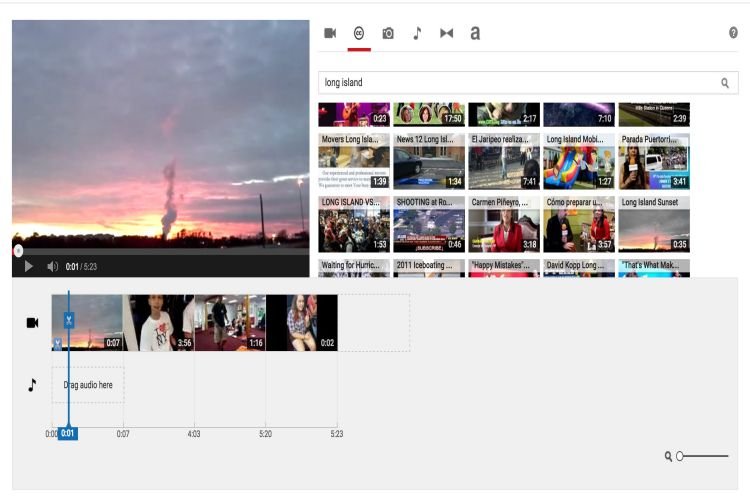 From students to working professionals, laptops have become an essential gadget for most people today. While some use MacBooks, others use Windows laptops made by other manufacturers like Lenovo, HP, Dell, Asus, etc.
From students to working professionals, laptops have become an essential gadget for most people today. While some use MacBooks, others use Windows laptops made by other manufacturers like Lenovo, HP, Dell, Asus, etc.
A Chromebook is similar, but it runs on Google’s Chrome OS. It is like an enhanced variation of your Chrome Browser with some other additional features. It is virtually impossible to download any applications on a Chromebook because it comes without a hard drive for storage. Instead, all the content will be stored on Google Drive.
So, if you want to use your Chromebook for functions such as video editing, image editing, etc., it is important to find an online video or image editor. There is no specific Chromebook video editor; instead, any online video editor will do!
Adobe Premiere Pro, Movavi and Filmora, are prominent examples of video editing software, but they work only on Windows operating systems. Similarly, iMovie is a video editing software by Apple that can be used only on iOS and macOS devices.
So, how do you edit videos on a Chromebook? Since the Chromebook is a cloud laptop, you will only find an online application that supports your files and gives you easy editing options.
iMovie has set a benchmark for other video editing software and applications because it has versatile features that allow an editor to have a free hand. However, the only way to use iMovies is to get an Apple device, be it an iPhone, iPad, or Mac. Apple doesn’t intend to make iMovie available for other operating systems in the near future either, choosing instead to make iMovie one of the USPs of Apple devices.
When you look up “Chromebook video editor,” Kizoa, FlexClip, WeVideo are some of the prominent names that you will come across on the internet, but you can still do your research to find out what works best for your needs.
What are some factors that you must consider before paying for a video editing app?
- Check the reviews, and if you find positive comments and ratings, you are good to go,
- The quality must justify the price you pay for it.
- There should be a sufficient number of options for features, themes, transitions, audio tracks, editing tools, green screen, 360-degree view, and more.
- The content should be royalty-free to avoid any piracy issues.
When you finally shortlist some editing software, you can quickly make a comparison to check which software offers the best features at a fair price. Remember, cost should not be your first priority. Just because software is expensive doesn’t mean it is the best. Make a decision based on the merits and demerits of the software instead.
Whether you’re a content creator or a digital marketer, having a video editor is important like mediamedic.studio, as it allows you to create cinematic, attractive, engaging, and captivating content to attract your intended target audience. So, remember to take your time, do your research and find yourself the best Chromebook video editor within your budget.




